Ecommerce automation empowers brands to build the custom workflows that they need to scale their business. In fact, Shopify Flow automates over one billion decisions a month for merchants around the world. However, as a brand continues to grow, so will the number of processes and apps it leverages.
To help manage this complexity we’ve introduced a new “Wait” action to provide more fine-grain over when specific actions will occur.
As a quick refresher, Shopify Flow is built on three building blocks — Triggers, Conditions, and Actions. A trigger is the event that kicks off a workflow — triggers can occur in your online store or come from one of your apps. Conditions are the rules that determine if an action should occur, and actions are the tasks that are completed if a condition is met. Just like triggers, actions can occur in your store or in an app.
Now that we’re up to speed on how Flow works, what happens if you don’t want an action to fire right away? Let’s say for example you need to wait for a couple of minutes to ensure one of your apps has completed its action before moving on to the next part of your workflow. Or perhaps, you even want to wait for a week before you remove a product from your “new arrivals” collection. This is now possible with the Shopify Flow “Wait” action.
When building a workflow you simply need to place the “Wait” action before the action that you want to delay. Once this is done, you can configure the wait to be as short as a second or as long as 30 days. Flow provides a drop-down menu that lets you determine how long your workflow will be delayed in seconds, minutes, hours, days, or even weeks.

1. Remove product tags and products from collections after a set period of time
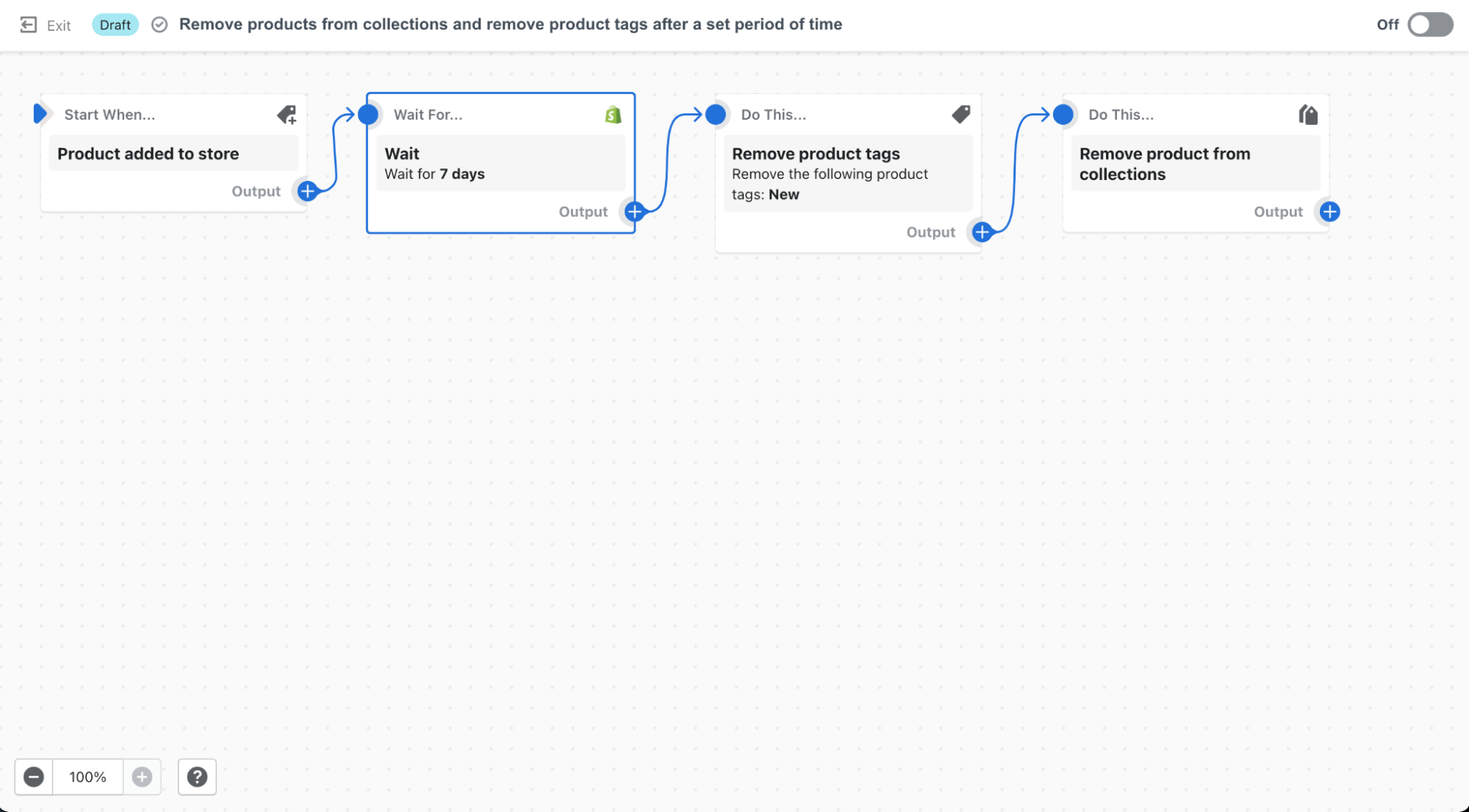
Collections are an important way for brands to organize and curate their products for specific audiences. One of the most popular collections that we see leveraged on Shopify is for New Arrivals. This collection is often a go-to spot loyal customers check, especially if your brand has regularly scheduled product releases.
The flip side of this is that you’ll alienate your customers pretty quickly if you don’t continuously update your New Arrivals collection. That’s where Shopify Flow can help. With our new template, all new products are automatically tagged and placed into a specified collection. After a set period of time — we used 30 days as a placeholder — the “new product” tag is removed from an item and the item is removed from the collection. By leveraging this automation, you can put your product release schedule on autopilot.
2. Check fulfillment status after a set number of days
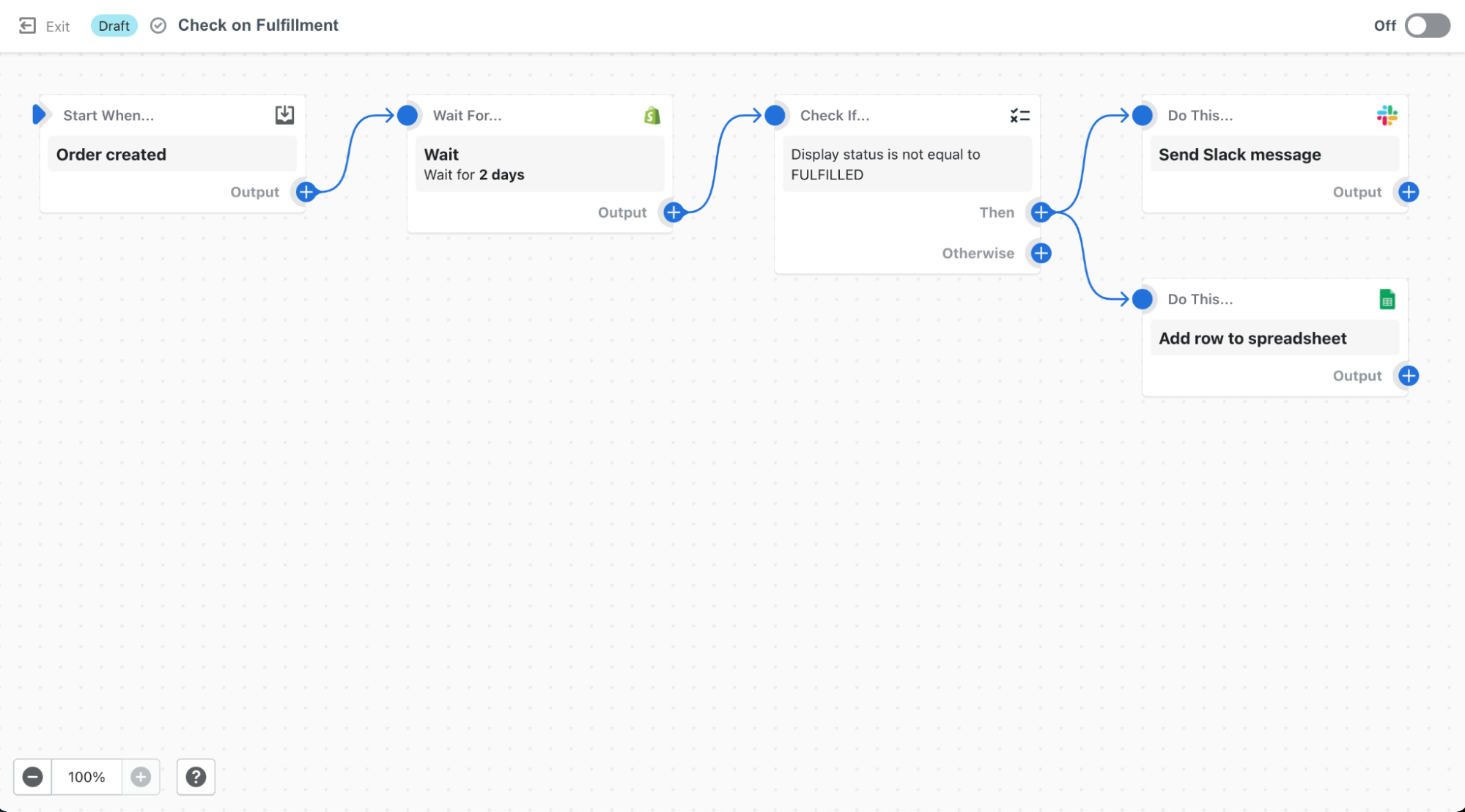
Based on data from Shopify’s Future of Commerce Report from 2021, 37% of online shoppers are frustrated when shipping takes too long. Further to that, 67% of US customers expect either same-, next-, or two-day delivery. Due to this reality, brands need to ensure that their fulfillment process is as efficient as possible. And if something goes wrong, merchants need to resolve the issue quickly and reach out to the customer to keep them in the loop.
That’s where our “Check on Fulfillment” Flow template comes in handy. With this template, brands are automatically alerted via Slack message when a fulfillment is not completed within two days. The details of delayed orders are also tracked in a spreadsheet. As a result, you’ll always be made aware of slow and late fulfillments, and have the opportunity to proactively reach out to your customers to manage or remedy the experience.
3. Hide limited edition products after a set period of time
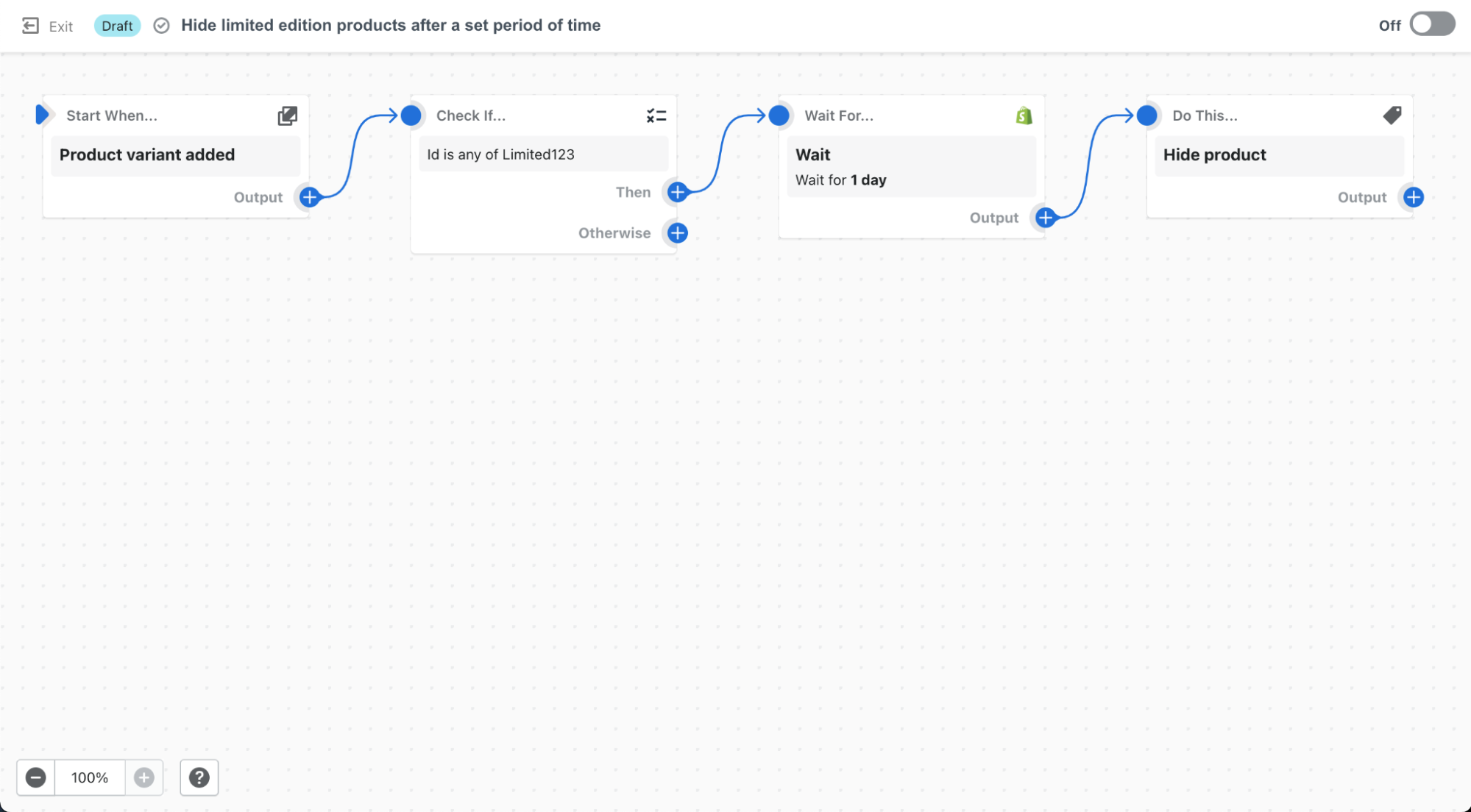
Limited drops are one of the most exciting tactics with which Shopify brands are seeing success. By creating excitement around these special releases, brands can drive demand on a timeframe that works best for them, instead of relying on major sales events during the holiday season.
The “drop model” is famously leveraged by influencers like the Kardashian-Jenners, established brands like Gymshark, and up-and-comers like furniture-toy brand Nugget. In fact, there are over 100,000 merchants on Shopify who release products that are scarce due to total quantity or the timeframe in which they can be purchased. These types of drops create a sense of both urgency and scarcity for consumers, much like the rush experienced when trying to purchase tickets to a concert or playoff game.
However, in order to maintain scarcity, products can’t be available for an indefinite period of time. That’s where Shopify Flow can help. With this template, brands can create a workflow that automatically hides any unsold limited edition products after a set time frame. This will ensure that customers can’t purchase your special edition products beyond the release period and that your limited drops maintain the aura of exclusivity.
4. Kick off post-purchase campaigns
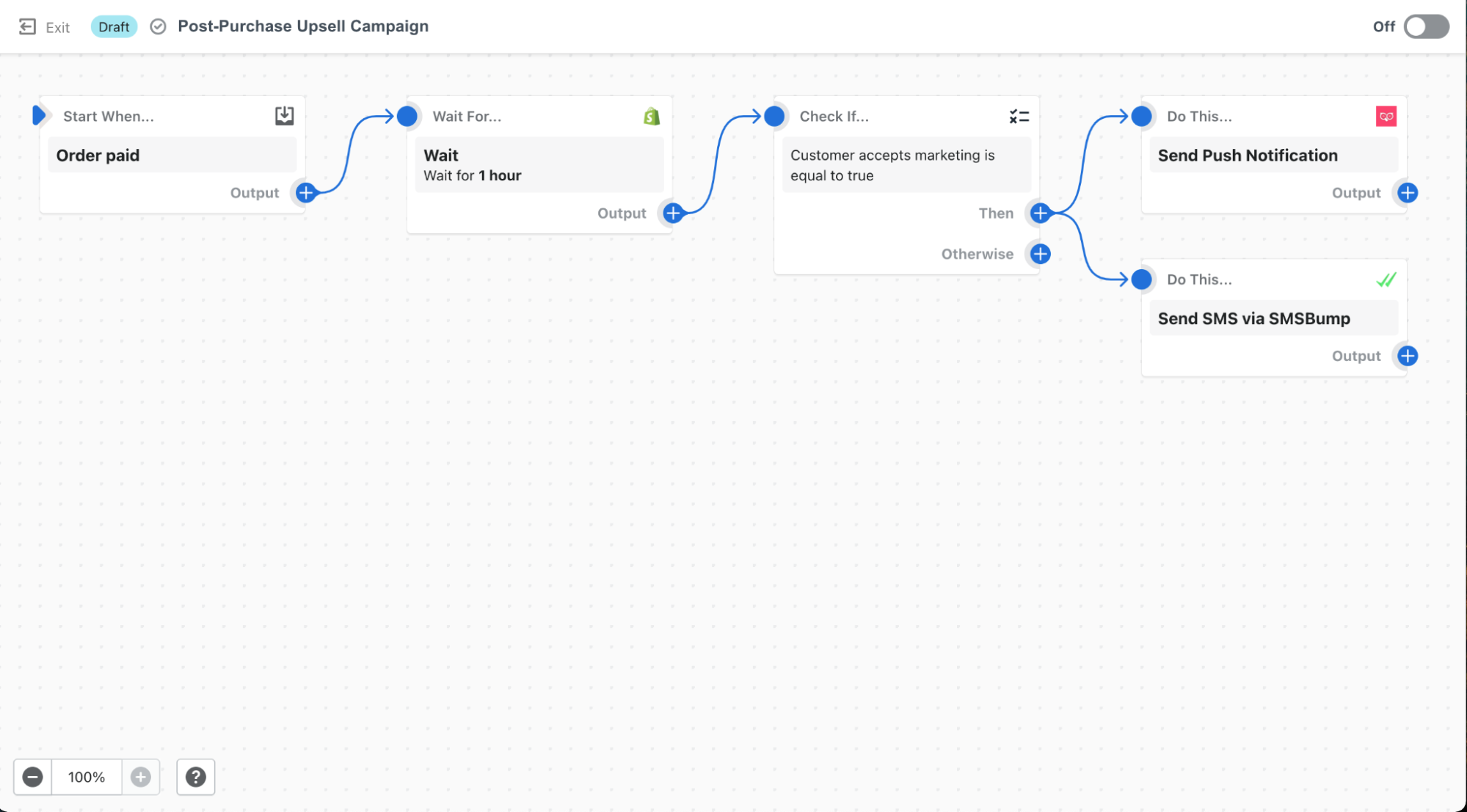
As customer acquisition costs continue to surge, it’s more important than ever for brands to improve their customer retention strategies. In fact, studies have shown that improving customer retention rates by 5% can increase profits by 25% to 95%. Further to that, existing customers are 50% more likely to try new products and spend 31% more, compared to net-new customers. With this in mind, Shopify identified customer retention as one of the top five trends in the Future of Ecommerce report in 2021.
Two key ways to reduce your reliance on customer acquisition are to leverage post-purchase upsell and winback campaigns. These types of campaigns allow brands to avoid costly ads and reach out directly to their existing customer base via email, text messages, and browser push notifications. Not only are these options more cost-effective than digital or social ads, they’re much more likely to be read by your customers. A whopping 90% of text messages are read within three minutes of being sent.And browser push notifications don’t require customers to share their personal information, like their email address, so the willingness to subscribe to them is much higher.
With this in mind, we’ve built a Flow template that can help you hit the ground running with a post-purchase or winback campaign. The workflow will automatically send your customers messages via SMS or web push — after a set period of time — to entice them with special promotions.
Please note that this workflow can be customized to meet your needs. So, if you want to swap SMS with email, or if you use a different app than the ones we leveraged, feel free to make the changes that work best for you.
Discover everything Shopify Flow can do for you
Although we only highlighted four great templates in this blog, Flow is currently automating over 15,000 unique use cases in stores around the globe.
For example, here are 10 Shopify Flow workflows that solve common business problems that you can put to use right away (plus, some more templates you can put to use to solve specific pain points around COVID-19, Black Friday and the holiday season).
Be sure to visit our template library to see all of the other workflows that you could be leveraging in your store, in just three clicks.


